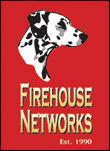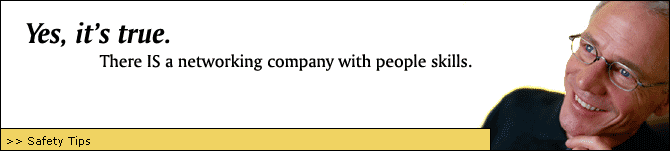| SECURITY
FIRST
THINGS
YOU SHOULD KNOW ABOUT FIREHOUSE NETWORKS: First,
we always maintain a backup. If a computer has been compromised
it may be necessary to reinstall or restore the operating
system and all the applications to ensure that the Trojan
(virus) is not hiding somewhere. We have to remember that
these are created to be elusive.
KNOWLEDGE YOU CAN USE
How Computer Viruses Work...
Like many of you, we receive numerous "virus alerts" from various sources every week. Although computer viruses are a valid concern and our intent is not to minimize the issue, the following information might set your mind at ease regarding computer viruses.
Your computer cannot get infected with a computer virus by the simple action of reading your E-mail. Viruses are (usually) hidden in executable programs...in other words, programs that you RUN, which include macros in Microsoft® Office documents.
A good rule of thumb is NOT to open E-mail attachments that you have received from someone you do not know. It would also be prudent not to download and run programs from just ANY Internet site.
A
few signs that the warning may be a hoax:
-
It states that you should forward or send this message
to everyone you know or care about.
-
IBM®, Microsoft®,
COREL™ or some other large organization issued
the message.
(They don't issue virus warnings through e-mail to the
general public.) If such a need should arise they will
be issued more directly though the media like TV, Radio
and newspapers.
-
If it claims that a company will give you some money
for everyone you forward this message to.
(Nice thought, but not likely.)
-
If it asks you to delete a file on your computer because
it may be infected. (Let
your anti-virus decide that.)
Determining if the Virus is Real or a Hoax...
For your peace of mind, and to put a stop to the flood of unnecessary "virus alerts" running rampant throughout the Internet community, it would be a good idea to check the validity of the virus before reacting and forwarding the "alert" on to everyone in your address book. If you suspect you have received a virus please call our help desk.
There are a number of virus detection and removal software programs available on the market. If you are concerned about viruses, they are a good investment. However, keep in mind that your virus software is only as good as the most recent update to it. New viruses enter the marketplace daily, so you need to be sure that your virus software is regularly updated and kept current.
There are some very useful sites on the Internet that will help you to determine if the virus you are being warned about is real or if it is a hoax. You can refer to one of the sites listed below, or look for other virus information sites using your favorite search engine.
Symantec Hoax List
McAfee Global Threat Intelligence Website
Or you can e-mail it to your Firehouse Networks Consultant, who will verify whether or not it is legitimate.
|