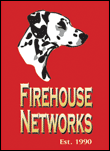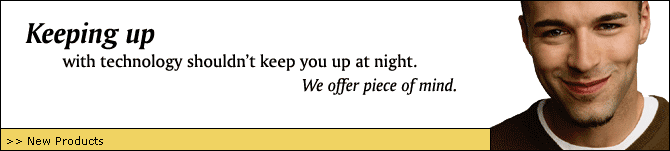|
What is Microsoft Lync?
Microsoft Lync ushers in a new connected user experience that transforms every communication into an interaction that is more collaborative, engaging, and accessible from anywhere. For IT professionals, the benefits are equally powerful, with a highly secure and reliable system that works with existing tools and systems for easier management, lower cost of ownership, smoother deployment and migration, and greater choice and flexibility.
Here are some benefits of Lync:
- Control costs - Integrated audio, video, and Web conferencing helps reduce travel costs as well as the cost of third-party conferencing solutions
- Improve productivity - Microsoft Lync 2010 client provides access to enterprise voice, enterprise messaging, and conferencing from one simplified interface
- Support the mobile workforce - Experience across PC, phone, mobile phone, and browser gives workers more ways to stay in touch
- Gain operational efficiencies - For geographically dispersed teams, group chat can enable efficient, topic-specific, multi-party discussions that persist over time
- Be more responsive to customers, partners, and employees - Enhanced delegation through Lync 2010, for receptionists, and rich presence information in both help ensure that opportunities are routed to the right person at the right time
- Maintain regulatory compliance - Built-in security, encryption, archiving, and call detail records help you maintain control over sensitive data by using your own servers and network
Unified Experience
- Get easy access to presence, instant messaging, voice, and audio, video, and Web conferencing
- Use one set of contacts across Lync 2010 and Office applications
- Communicate with context including Microsoft Outlook and Microsoft SharePoint
Simple, Essential, Reliable Conferencing
- Collaborate more effectively with built-in desktop and application sharing, PowerPoint upload, and rich white boarding, including the ability to copy and paste images and other content
- Schedule and join meetings with a single click in Microsoft Outlook or the meeting reminder
- Place attendees in a virtual lobby for greater security and control over who can attend
Complete Enterprise Voice Features
- Delight your users with the features they need, a wide range of IP and USB devices
- Architect your deployment for high availability using data center resiliency and survivable branch appliances
- Manage bandwidth utilization and increase Quality of Experience with Call Admission Control, QoS markings, and an adaptive media stack that works well even on unmanaged networks like the Internet
- Meet North American regulatory requirements with flexible Enhanced 9-1-1 capability
Powerful Deployment and Management Tools
- Get consolidated management tasks in one location with dramatically improved navigation through the new Silverlight-based, scenario -driven unified graphical management tool
- Get support for server virtualization of most OCS roles
Extensibility
- Significantly simplifies deployment, operations, and interoperability
- Added features that improve provisioning, load-balancing, fail-over, and draining
- Supports 26 languages
Is
it time for your organization to look at Lync?
Take the time to contact your Firehouse
Networks Consultant for more information.
|